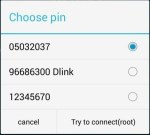Requirements
1. Make sure that, your phone is rooted (Android 4.0+ recommended). If your mobile isn’t rooted, I have already written a post “how to root your android phone without pc.”
2. BusyBox installed.
3. Terminal emulator has installed.
Hack Wi-Fi using WiFi Wps Wpa tester
The method is quite simple and cool. You need to just follow these simple steps below to proceed.
Step 1: Before installing this app, you just need to change “App Permissions.”
Go to Settings >> Security >> Unknown resources (enable it). This will allow to install unknown sources of apps.
Step 2: first of all, you need to install “WiFi Wps Wpa tester Android App.” Download this app link is given below.
Download WiFi Wps Wpa tester:
Step 3: Now, open the app and press refresh.
Step 4: Now, you will see all available network on the screen.
Step 5: if you see green a green lock icon, just click on it.
Step 6: Now, press try to connect.
Step 7: Now, you will see “choose a pin” on the screen. Just choose a pin and tap on “try to connect.”
Step 8: In couple of seconds a pop up will appear on the screen with “Password and Network.”
Step 9: Now, copy and enter the password and enjoy free Wi-Fi.
Thanks for reading my news about How To Hack Wi-Fi Password Using Android Phone, Working Methods at my blog GETPCGAMESET if you want too share this article, please put the resource, and if you think this article is very usefully dont forget to bookmark this site with CTRL + D on your keyboard to web browser.